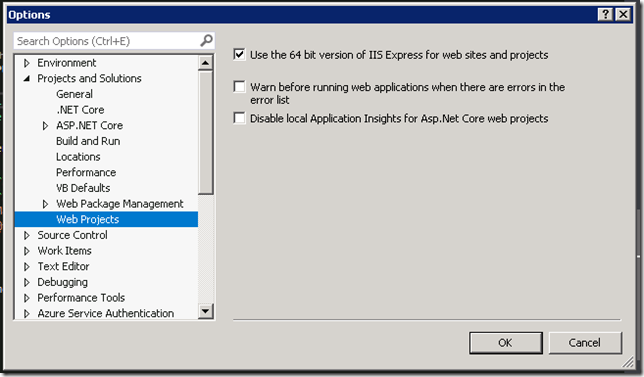Recently I was working on an old project related to SharePoint. It was a simple website project, which I was trying to run in Visual Studio 2017. When I started debugging that website using IISExpress it gave me this error.
Microsoft SharePoint is not supported in 32-bit process. Please verify that you are running in a 64-bit executable
I knew that some configuration might have changed which Visual Studio is not picking up automatically. Some internet references pointed out that IISExpress might not be running in 64bit mode. Someone had given registry hack, which was not valid now. I looked at Visual Studio settings and found out the culprit.
This really helped my solve my issue.